Zoom Games: How to Play Poker, Trivia and More During Your Next Meeting
The video calling service has in-app games to play during meetings. Here's how you can try them out.
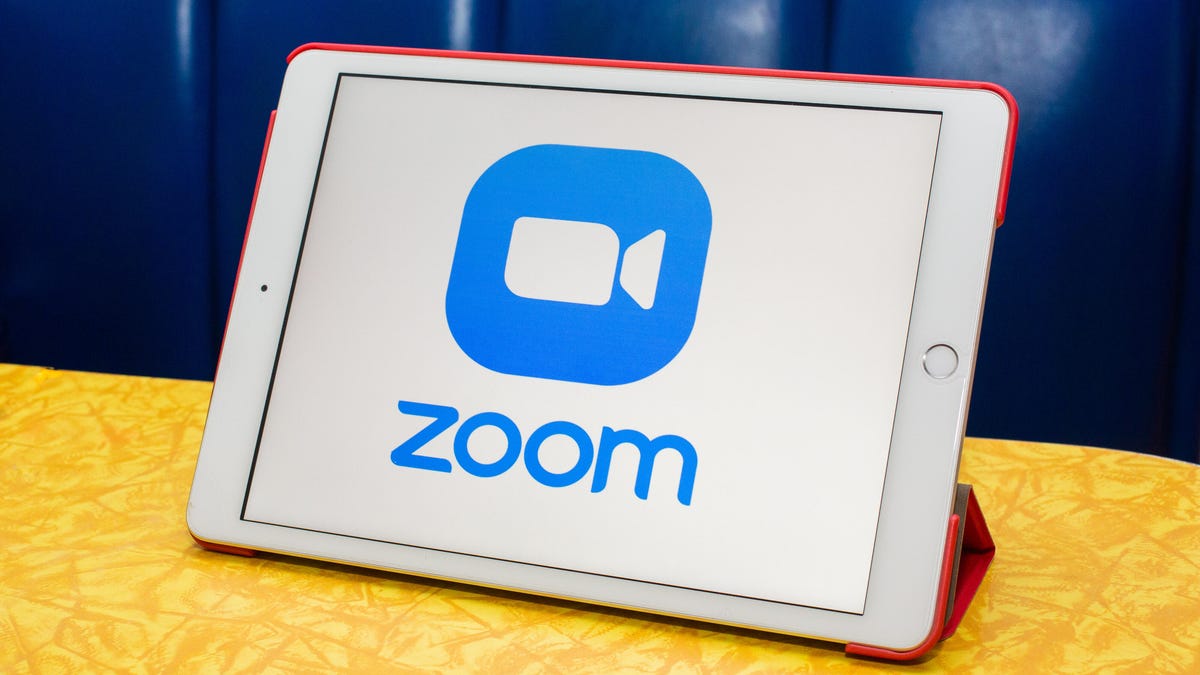
Spice up your Zoom meetings with games.
You can play games with friends and co-workers via Zoom like poker, bingo, trivia, card games, Boggle and Heads Up during meetings.
With businesses continuing to navigate hybrid workplaces, the addition of Zoom Apps, including games, has offered a new way to nurture company culture and connect people directly within Zoom's platform.
The in-app gaming comes as part of Zoom Apps, which allows third-party apps to be embedded in Zoom Meetings.
How to play games on Zoom
Here's how to get these games on Zoom and play them:
1. Download or upgrade the latest version of Zoom for Mac or PC.
2. Log in to Zoom.
3. Install Zoom Apps.
4. Find a game in the Zoom App Marketplace. Install the game.
5. Start a Zoom meeting as normal.
6. Click the Zoom Apps tab at the bottom of the meeting window to launch the game.
7. Once the host has configured any game options and set up the game, players will be taken to a room to play.
For more, check out tips and tricks to make your video calls run smootherand what information others may be able to see from your Zoom video chats.

