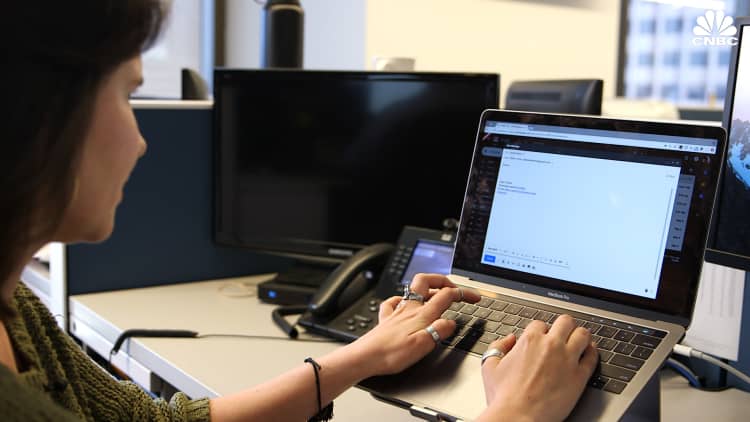
Google is amping up its use of artificial intelligence in email with a new Gmail feature called Smart Compose that tries to finish certain sentences for you.
The tool is an extension of Google's existing Smart Replies, which makes three suggestions for users to start their emails. Gmail recently rolled that feature out to desktop users.
In our tests, Smart Compose is best at filling in salutations or finishing simple questions such as "What's up with you?" or "Where are you?" It can also add contextual phrases such as "Have a great weekend" if you're blasting off an email on Friday. Or sometimes it will just accurately guess the few words that you want to use to wrap up a sentence.
The feature is dead simple to use: Just start typing an email as normal, and if Google recommends something that you want to use — in gray text that pops up ahead of your cursor — press the tab button to accept the suggestion.
Smart Compose won't be tailored to your writing style, at least for now, and with a rather limited scope of suggestions, it managed to save only a teensy bit of time, if any.
Still, the feature is fun to use and reflects Google's broader ambitions of injecting AI into its products to make everyday tasks more efficient. Smart Compose builds off the same email scanning methods that Gmail has long employed to weed out spam and phishing attempts (Google stopped using its scans to aid ad targeting last year).
The new feature will start rolling out for regular users in the coming weeks. People who use Gmail within organizations that pay for the premium G Suite will be able to try it in several months.
To turn it on, simply go to "Settings" and then enable "Experimental Access."
For now, the feature will only work on desktop and for English-language users.
Google announced the new feature at its big developers' conference, I/O, that's taking place in Mountain View, California, this week.
Previously: Google gave Gmail a huge makeover in April — here's what's new




